My UVA degree or major isn’t listed – how do I add it?
Please email wahoo-connect@virginia.edu to have your UVA degree or major listed as an option.
My degree or major from another institution isn’t listed – how do I add it?
The options available in this list are prepopulated by Gravyty (hosting platform of Wahoo Connect), and we acknowledge that they are a limited.
We added a blank field (“Field of Study (other)”) for alumni to enter a field of study that is not listed in the generic drop-down menu.

My student organization/CIO isn’t listed– how do I add it?
Please email wahoo-connect@virginia.edu to have your student organization listed as an option.
I don’t want to be listed in the alumni directory – who do I contact?
Email wahoo-connect@virginia.edu to be removed from the alumni directory.
If I update my contact information on my Wahoo Connect Profile, does it automatically update my information in the University’s database?
Not currently. Please click here to update your contact information in the University alumni database.
What is the Hoo’s Missing list?
The Hoo’s Missing list represents alumni that have not yet created an account on Wahoo Connect. You can send them a message through Wahoo Connect (and it will be delivered to the email address we have on file for them, if applicable), or, if you’ve synced your Facebook account and they are also on Facebook, you can message them through Facebook.
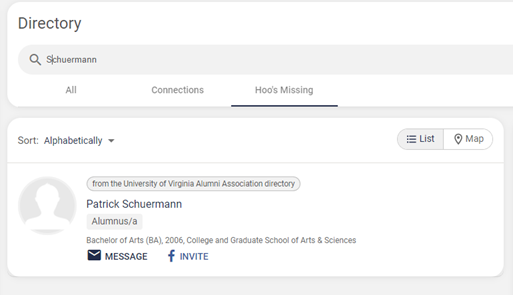
Why isn’t my friend or classmate isn’t showing up in the directory?
The UVA Alumni Association has pre-loaded most undergraduate and graduate alumni into the Wahoo Connect directory. Currently, we have not pre-loaded faculty, staff, students or friends.
Please note there are several reasons someone may not be preloaded in Wahoo Connect:
- We don’t have a preferred email address on file
- They share an email address with another alumnus
- They have opted out of email communications from the University and/or the Alumni Association
- They are a recent graduate, and the University has not yet updated their status.
If you don’t see the name you’re looking for and would like to confirm the reason they are not in the directory, please email wahoo-connect@virginia.edu.
How do I list a job on Wahoo Connect?
The jobs listed on Wahoo Connect mirror the job board on UVAlumniJobs. Email Angela Antenucci, senior associate director of Alumni Career Services, to have a job added to the board.
Where do I edit my networking choices?
Your networking choices can be edited from your “Edit Profile” page.
How do I send a networking request to another alumna/us?
Search the directory using the “Networking” filter to find an alumna/us who is offering or seeking networking. Click through to the profile of the person you wish to contact and then click on the “Request Help” or “Offer Help” buttons on the right side of their profile. Follow the prompts to send them a message. For more details, review this Gravyty (hosting platform) article.

