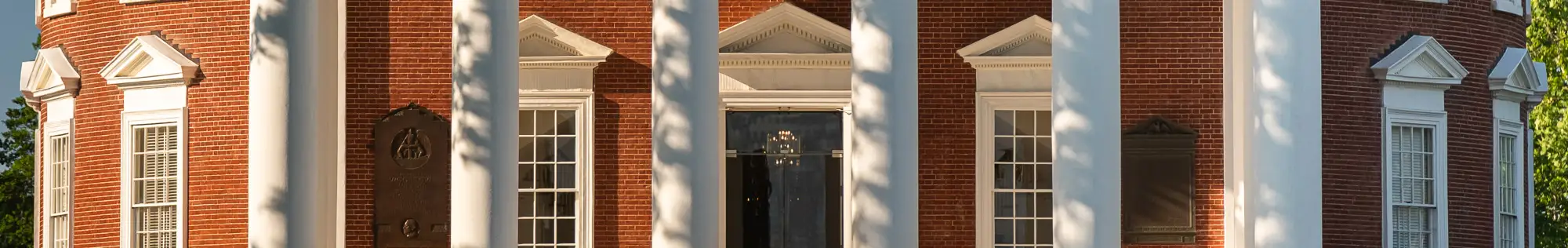Wahoo Connect is the Alumni Association’s online directory for UVA undergraduate and graduate alumni. Sign up and add your name to the alumni directory to reap the benefits of a community handcrafted for Hoos!
From reconnecting with fellow alumni to enriching your career, here are just some of the ways you can use Wahoo Connect:
![]()
Search for and connect with fellow alumni by class, name, year and more!
![]()
Access resources to develop and enrich your career, including the UVAlumniJobs board and industry-aligned Alumni Professional Networks groups.
![]()
Join interest groups, such as the Parent Connection group, which is hosted by the Alumni Association’s College Compass and created for alumni families with students pursuing the college application or transfer process.
Creating an account
You can sign up for Wahoo Connect using an email address, or an existing LinkedIn, Facebook, or Google account.
Please note: We recommend signing up with the email you have on file with University for automatic approval of your registration. Using an email different from your preferred email with the University may result in a delay while we manually approve your account. We do our best to minimize the delay by approving pending accounts the same or next business day.
- Go to wahooconnect.com
- Click “Get Started”, “Join Now” or “Start Networking” on the slider images
Step-by-step instructions on how to sign up with…
Information requested during sign-up
Required fields vary based on the affiliation(s) you select on the sign-up form. We have limited the number of required fields to make sign-up quick and easy but have also included optional fields so alumni can share their first-year residence, student activities and major from the start. You can update these and add other information any time once you’ve signed up by clicking on the down arrow next to your image in the header and going to “Edit Profile.”
Account approval
Currently, we preload undergraduate and graduate alumni using the preferred email address you have on file with the university. If you register with a different email address, you may experience a delay for manual account approval. We do our best to approve pending account on the same or next business day.
Please note there are several reasons you may not be preloaded in Wahoo Connect:
- We don’t have your preferred email address on file
- You share an email address with another alumnus, like your spouse or partner
- You have asked to not receive email communication for the University and/or the Alumni Association
- You’re a recent graduate and the University has not yet updated your status in their database.
Resetting your password
- Visit wahooconnect.com
- Click “Sign in” in the upper left-hand corner of the screen
- Under the fields for “Email” and “Password,” click “Forgot password”
- Follow the system prompts to reset your password
If you don’t receive the email to reset your password, you may have signed up with LinkedIn, Facebook or Google. If signing in with one of those accounts does not work, click on the “Support” icon in the lower right corner of the sign in page for assistance from our platform vendor, Gravyty.
Terms of use
You can view the Gravyty (hosting platform) terms of use and privacy policy from the footer of the landing and registration pages.
By joining Wahoo Connect, you agree to abide by our House Rules.
Additional Resources
Once you create an account, you’ll have access to additional resources on how to make the most of your Wahoo Connect experience. You can find these resources on the left-hand menu under “Resources.”
For more information, please contact us at wahoo-connect@virginia.edu.