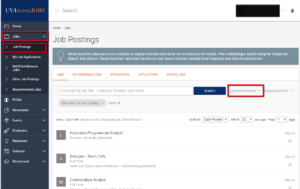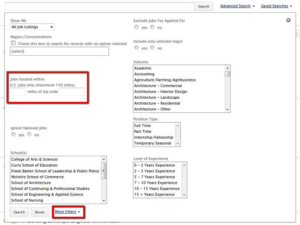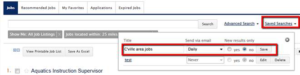How to Create Your Own “Job Blast” Email
1. After logging in to UValumniJOBS, go to Jobs → Job Postings in the left menu and click on the “Advanced Search” link on the right:
2. From the pop up box, you can choose your search parameter(s). You can also click on “More Filters” to expand the search window to get state, city, and other fields. When you’ve chosen all your parameters, click the “Search” button in the lower left.
3. From the search results screen, click on “Saved Searches” in the upper right. In the pop up box that appears, type in a name (title) for your search, and select how often you want the results emailed, and if you want only new results. Then click the Save button.